First Time Setup Guide
So you've just created a Pinch account and want to know how to set it up? Here's how.
Getting started with Pinch depends on what you want to mainly use it for. But generally speaking the following steps are a good place to start.
1. Ensure that your account settings are configured the way you want them to be. Go into Account Settings and step through the tabs to check your organisation details are accurate, configure your surcharging rules, re-attempt settings, upload your business logo and even configure your pre-approval email templates.
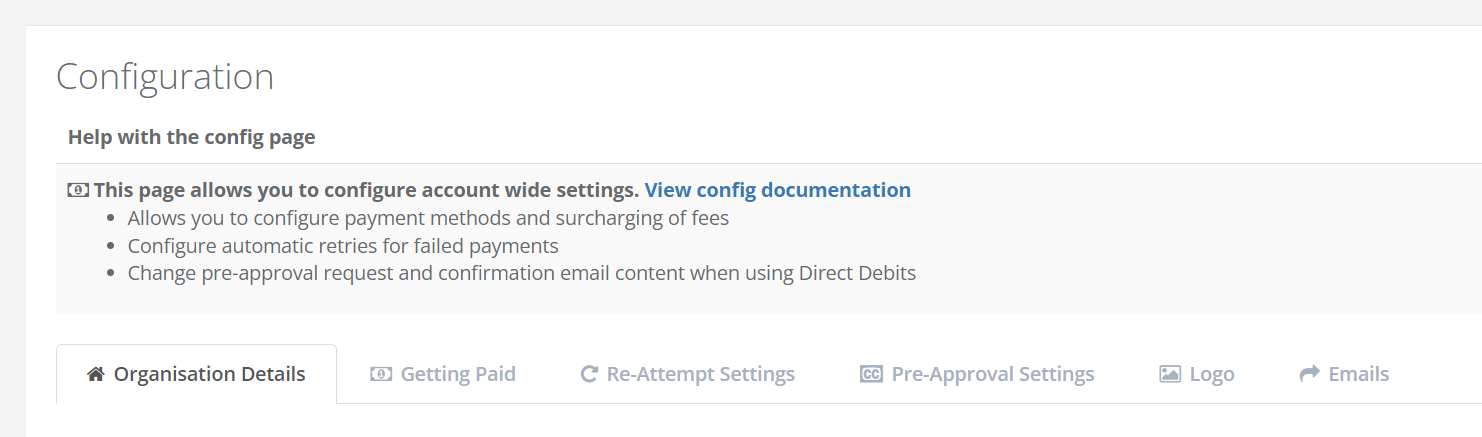
2. If you have an accounting integration, go here and make sure you go through the full process making sure to set up the bank account you want to connect to, and hit finish.
For Xero users, you will see four checkboxes next to each of your Xero invoice templates. Each of them control a different thing.
Accept Payments from Pinch enables Pinch as an online payment method on your Xero invoices.
Allow Customer Opt-In For Auto-Debit enables a checkbox on your invoice pay now page so your customers can choose to authorise you to debit them automatically.
Monitor for Auto-Debit ensures that if there if the customer has a pre-approval in place, that when you raise invoices using this template they will be automatically collected.
Send Invoice Issued Notifications fires a Pinch system generated email to your customer when we detect an invoice of this template that invites them to pay via Pinch or set up a customer portal account.
Non Xero users will only see Invoice Issued Notifications.
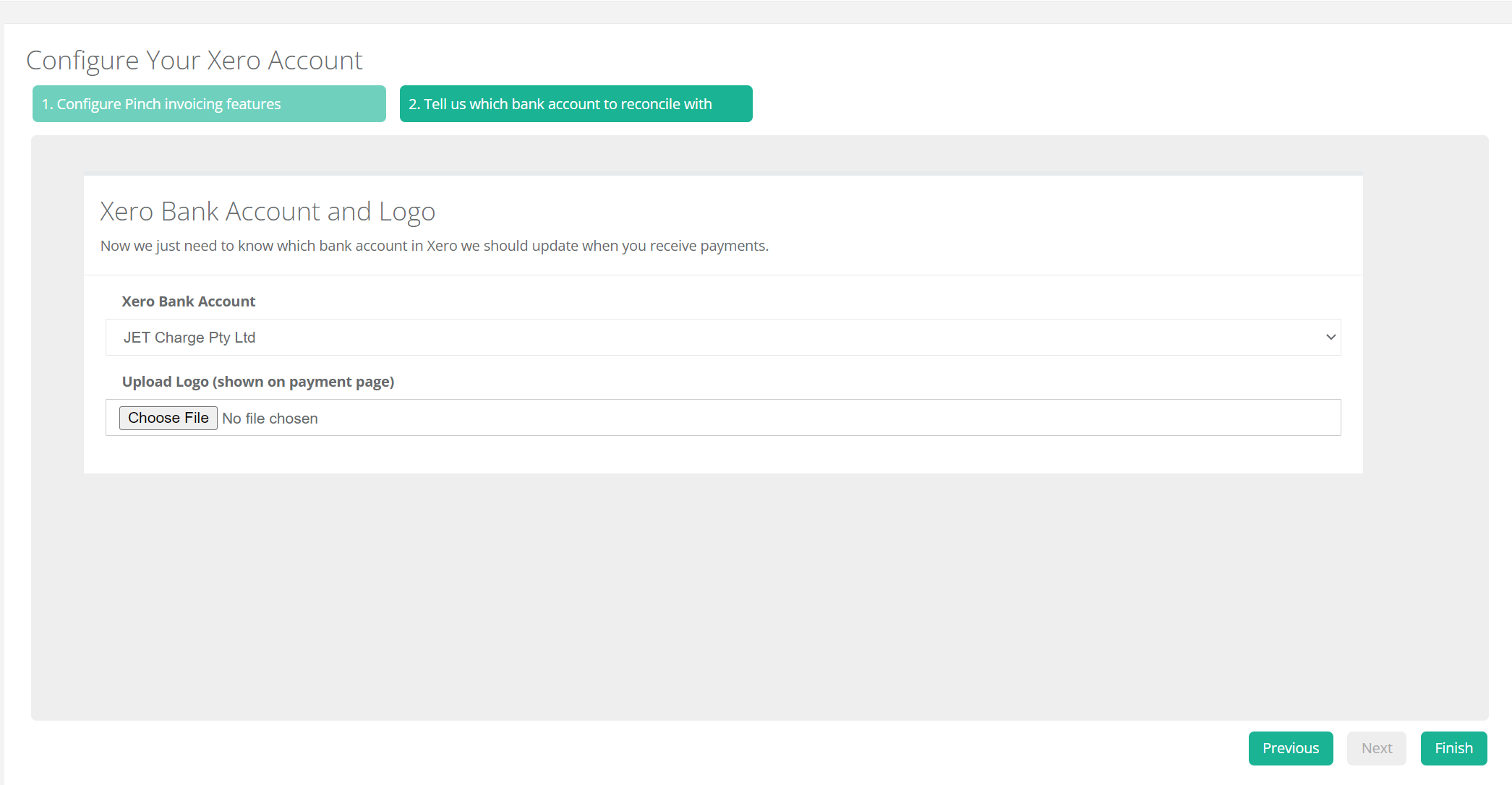
3. Don't forget to upload your verification docs so our compliance team can enable you for settlements. Personal ID of the main business owner, a full and unredacted bank statement, and a summary from ASIC are the basic requirements.
4. Book in a guided onboarding session with the Pinch team so we can help show you why Pinch is the best way to get paid and how to get customers onto autopayment quicker and more effortlessly. To book in a guided onboarding session you can visit this web page and book online. https://meetings.hubspot.com/pinch-payments/guided-onboarding-session