How do customers change their bank account or credit card information?
There are a couple of different ways you can update your clients approval information, and a way for them to do this as well.
Option 1 - Original Agreement Email.
When a customer signs a Pre-approval, they are sent an email to confirm their agreement. This email contains a link to update/cancel their agreement. This includes the ability to enter a new card or bank account.
Option 2 - Update Email.
As a merchant, you can also find the pre-approval update/cancel link by navigating to the customers record and clicking the "Send Update pre-approval email" which will send an email to your client asking them to update their payment method.
Option 3 - Merchant Initiated.
Navigate to the customers page, and click the "Launch Pre-Approval Page" This is the same page that the customer sees in the email you sent them, but given their permission you can use the details to update this for them if required. 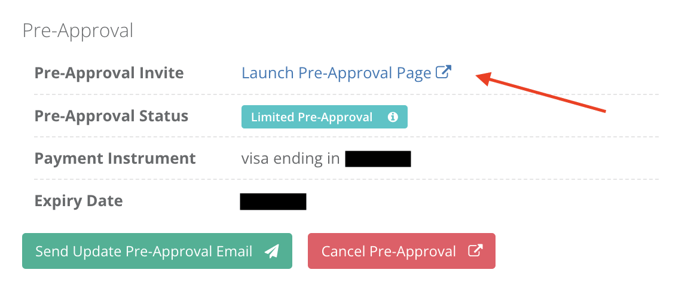
And once you have completed this, hit the "Confirm Agreement" button. It's as simple as that.
Important: Updating payment details inside of the Customer Portal as of Late September 2023 is now part of the same system, and a customer can update and manage their own pre-approval from the Customer Portal.