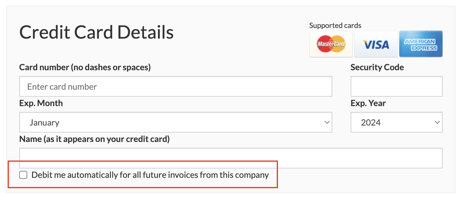How do I take a credit card over the phone using Pinch?
Pinch can be used to process payments in various ways. One particularly useful method is the "Terminal" style use case, where payment is taken over the phone or face-to-face using the system's Pay Now functionality.
Taking payments over the phone with Pinch is simple. All you need to do is follow these steps.
1. Make sure you are logged into Pinch Payments before accessing the relevant invoice in the system or opening an invoice payment link (Otherwise, our transaction monitoring will likely block you)
2. Find the invoice you want to pay in Pinch, or create it in your accounting system and wait for it to sync into Pinch (If you are using MYOB, you may need to hit "Sync Now" otherwise, you will be waiting some time)
3. Open the payment page by clicking "Launch Pay Now Page," which will launch the Pay Now page for this specific invoice.
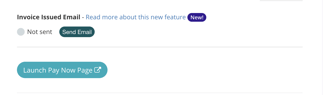
4a) If your client is face-to-face, allow them to fill out their payment details and click the "Make Payment" button to process the payment.
4b) If you are managing this on behalf of your client, fill in the payment details on your client's behalf and submit the payment
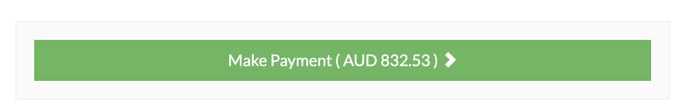
Pro tip: This is always a fantastic opportunity to ask your clients if you can enroll them in a Pinch Pre-approval so you can auto-debit them in the future to avoid late payments. All you need to do is click the "Debit me automatically for all future invoices from this company" button, which will save the client's payment method as a Pre-approval.
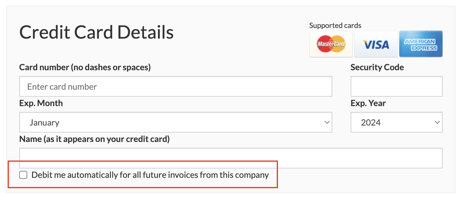
1. Make sure you are logged into Pinch Payments before accessing the relevant invoice in the system or opening an invoice payment link (Otherwise, our transaction monitoring will likely block you)
2. Find the invoice you want to pay in Pinch, or create it in your accounting system and wait for it to sync into Pinch (If you are using MYOB, you may need to hit "Sync Now" otherwise, you will be waiting some time)
3. Open the payment page by clicking "Launch Pay Now Page," which will launch the Pay Now page for this specific invoice.
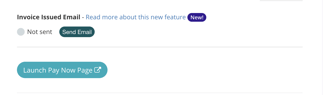
4a) If your client is face-to-face, allow them to fill out their payment details and click the "Make Payment" button to process the payment.
4b) If you are managing this on behalf of your client, fill in the payment details on your client's behalf and submit the payment
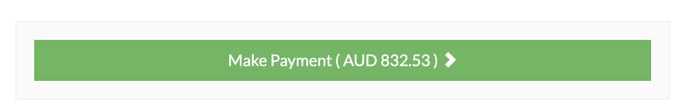
Pro tip: This is always a fantastic opportunity to ask your clients if you can enroll them in a Pinch Pre-approval so you can auto-debit them in the future to avoid late payments. All you need to do is click the "Debit me automatically for all future invoices from this company" button, which will save the client's payment method as a Pre-approval.