How to disable pre-approvals
Looking to disable pre-approvals in your account for a single customer, or to switch it off entirely? Here you go.
To disable a pre-approval for a single customer, find that customer's details page and click cancel pre-approval.
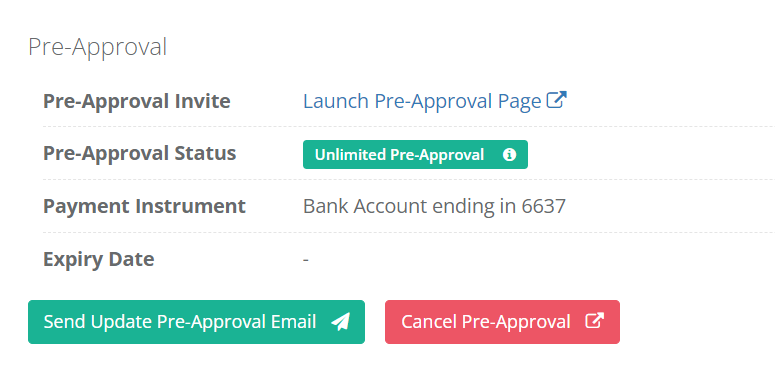
If you have a lot of customers needing to be disabled, you will need to do this one by one, unless you wish to disable pre-approvals entirely. You cannot un-send a pre-approval request once it has been sent.
You can stop Pinch from detecting pre-approvals from navigating into your Xero Config, and disabling "Monitor for Auto Debit" on each invoice template you wish to do so for. 