Collecting Payments & Pre-Approvals by Phone or In Person
Wondering how to create a single pre-approval yourself from the admin dashboard? Wonder no more!
How to Collect a Payment From the Dashboard
- Go into the dashboard and click on Payments
- Find the invoice you want to collect a payment for and open it
- Click the Launch Pay Now page button

- Enter the payment details
- Check the debit me automatically checkbox if you have permission to opt them into auto-debit (this will automatically set up a pre-approval)
- Click Make Payment and voila.
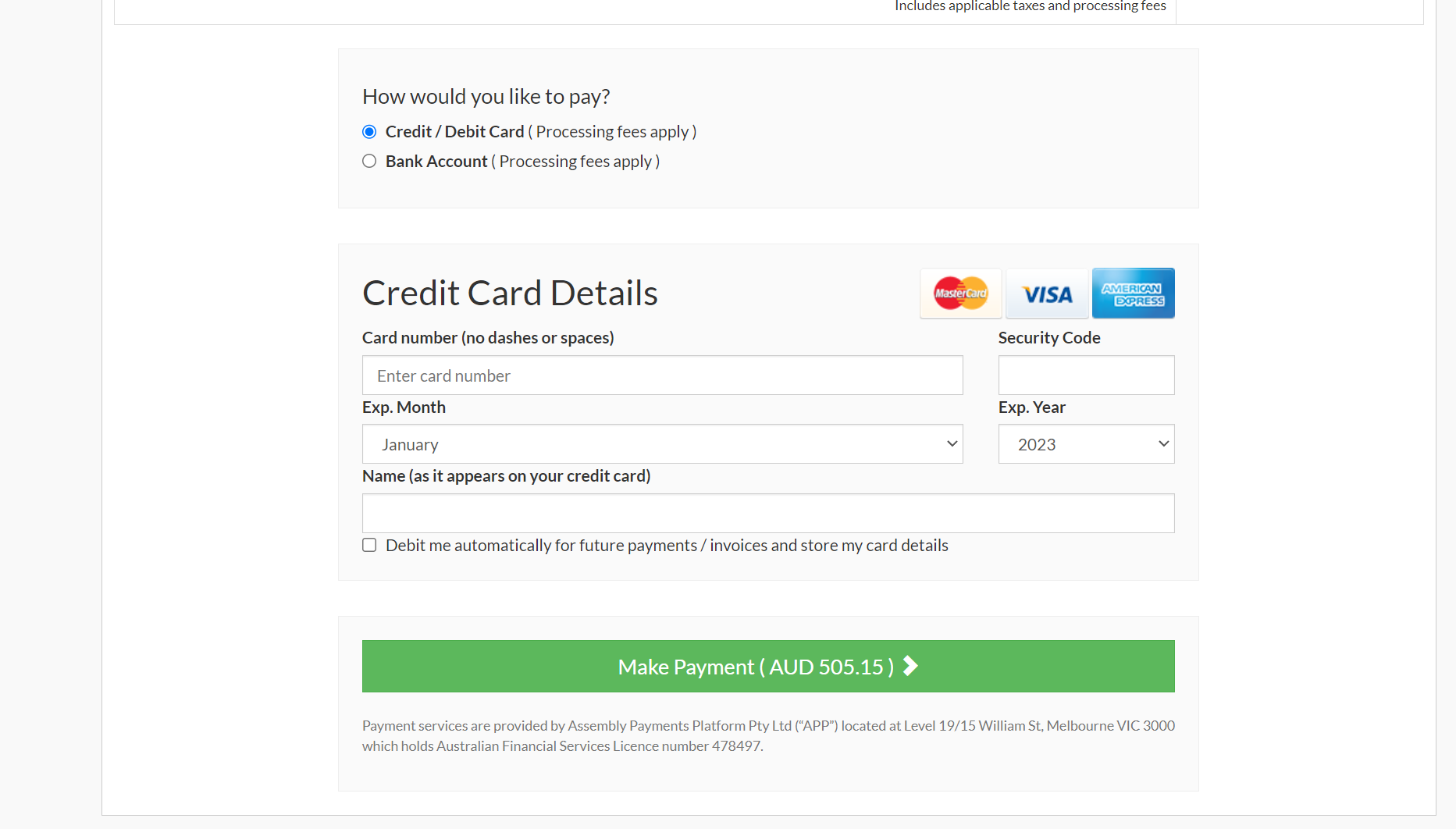
How to Set Up A Pre-Approval From the Dashboard
It is quite similar.
- Click Customers in the sidebar menu
- Either create a customer or find them if they are already in your system
- From their Customer Details page click Launch Pre-Approval Page

- Complete the details and hit Confirm Agreement.
That easy!