Edit or Duplicate Plans / Subscription in Pinch
Wanting to edit or duplicate a plan or subscription?
This feature allows merchants to duplicate existing plans or edit certain aspects of them to save you time, or fix mistakes created during set up.
Duplicating a plan:
If you have already created a plan and want to use it as the base of a new plan, or you want to edit a plan that has at some point had subscribers on it then you will need to duplicate the plan. This can be done as follows.
1. Open an existing plan page
2. Click the Duplicate button.

3. This will open a copy of the existing plan, which can be edited and then saved as a new version. This is an open edit and will allow you to edit all aspects of the plan as if it was a new one.
Editing a Plan (What you can, and can't do)
Editing existing plans is as simple as clicking the "Edit Plan" button. The things you can edit on an existing plan is determined by the state of the plan. There are two states, "Active" and "Draft"
Active Plans: These plans either have current subscribers, or at one point had subscribers active on the plan. You can ONLY edit the Display and Internal name of the plan. The other options will be visible, but greyed out as uneditable.

*The dark grey options are displayed, but unable to be edited or interacted with.
Draft Plans: These plans have had no activity, and no subscribers invited or activated on the plan at ANY stage. These are essentially in a "draft" state and you can edit ALL aspects of plan in a similar manner to creating a new plan.
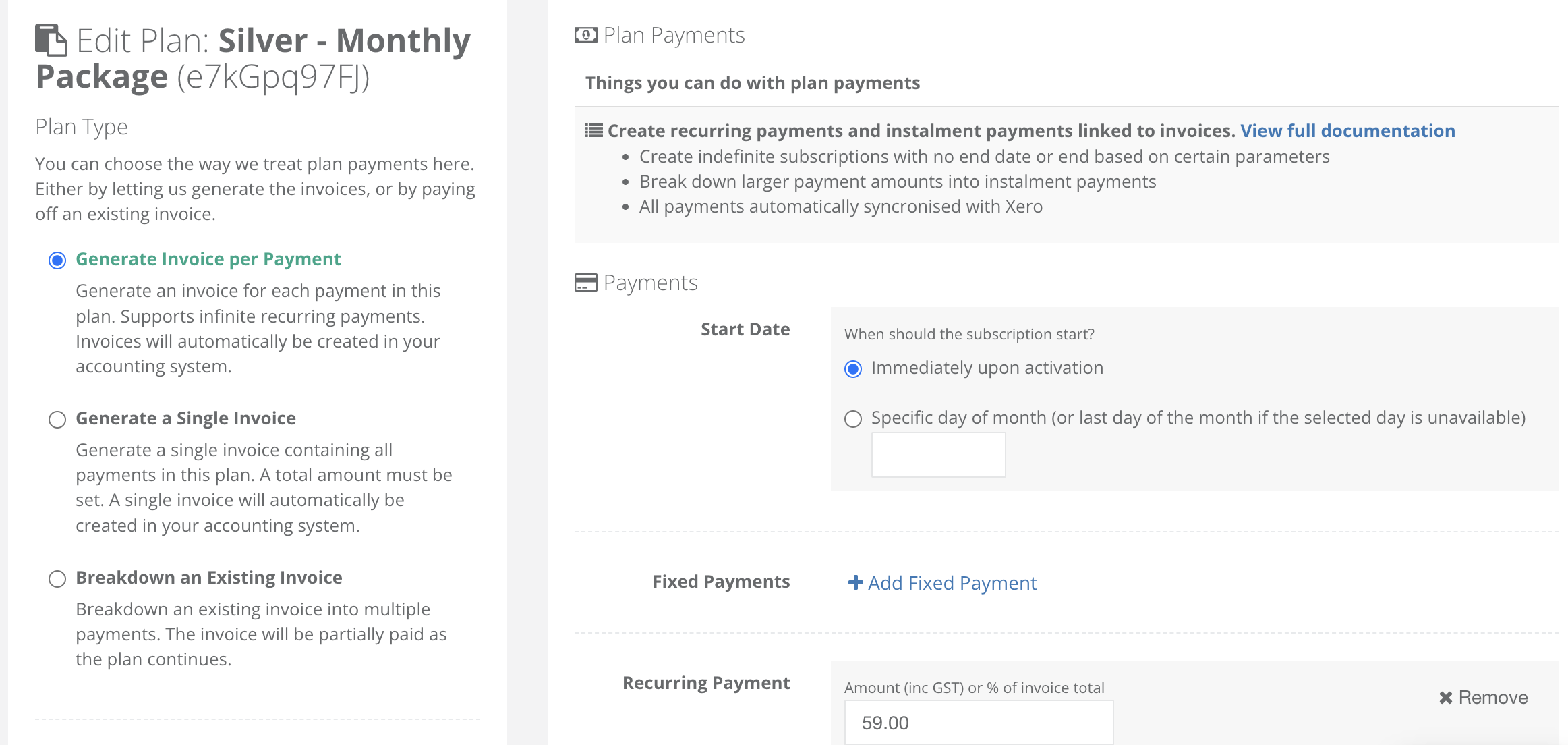
*This plan had no active, historic or pending subscribers so could be edited in all aspects, with no greyed out sections.