Why was my pre-approved active customer invoice not auto-debited?
If an invoice that you expected to be auto-debited has not been there are typically some simple explanations as to why this has occurred. Below we will go through the different reasons, what to check for and how to resolve the issue.
It's important to know where to look for this info, and the best place is the "Payment Audit Log" at the to bottom of a payment page when viewing invoice information in Pinch
1. "Invoice was ignored due to the invoice being on the excluded list"
This translates to - Pinch is not configured for Auto-Debit on the invoice template that was used to create this invoice and thus was not auto-debited.
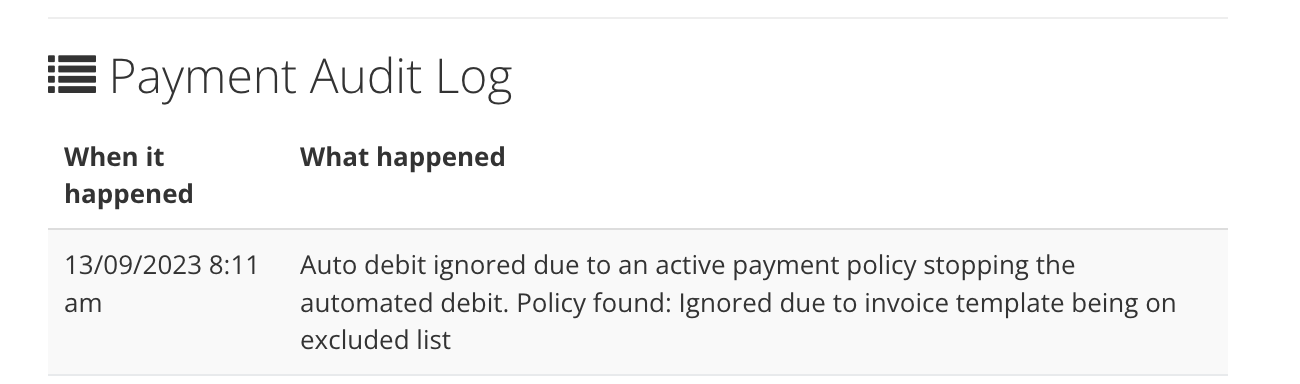
2. "Custom payer limit is lower than the payment amount"
This translates to - The Automated Payment Threshold you have set up for this customer on Pinch is set lower than the value of the invoice so it was ignored. 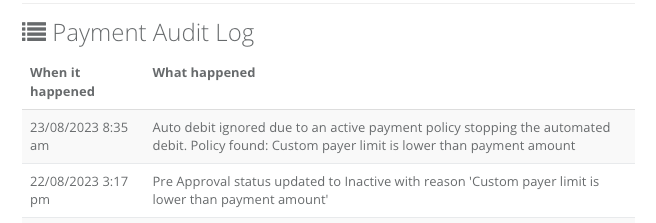
This configuration can be found on each clients customer page in Pinch and is changed from the right hand menu. 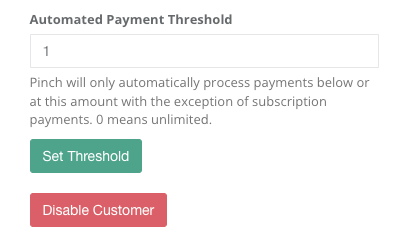
3. The Customer does not have an active Pre-Approval in place to cover the Auto-debit (Cancelled or never gathered)
This will set a scheduled payment to Pre-approval Inactive, meaning it won't be auto-debited as Pinch has no payment method to charge the client for the invoice. 
4. The invoice due date was in the past at the time of creation.
We will only debit invoices with a due date that is in the future as it would be a horrible experience to debit someone if someone made a mistake on an invoice before publishing, or debit a historical invoice without notice. Make sure you are either same-day or later dating your invoice when you create them in Xero if you are expecting these to be auto-debited. Failing to do this will send the invoice straight to Outstanding and will require you to manually trigger a payment attempt vai the "Process" button.